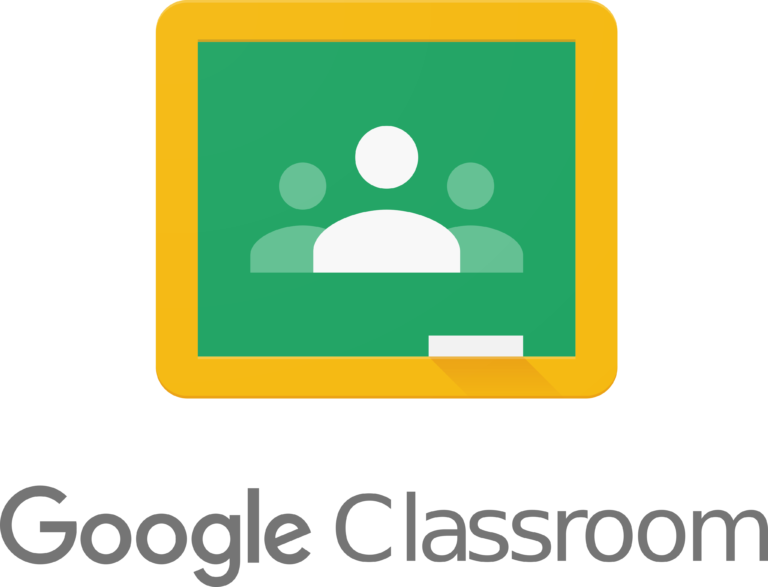Microsoft Specialist Training
The Microsoft Office Specialist expert is a trained professional whose skills are used in a variety of business functions across many different industries. Microsoft Office Specialists have obtained a Microsoft Office Certification to perform many different tasks essential to a business skillfully.
Typically, such a specialist uses skills to engage in a variety of tasks such as word processing, data entry, presentation, and spreadsheet preparation utilizing the Microsoft office suite.
Usually, MOS (Microsoft Office Specialist) certification is meant for those keen-sighted to establish proficiency in one or more types of office programs. The specialist makes use of certified knowledge center to increase the productivity of an organization. They are the first line of a computer-related issue for office related software to resolve it.
The Microsoft Office Specialist is considered an integral part of many businesses as they skillfully use an office suite to perform essential daily duties like written correspondence through MS-word, email programs, analyzing data sets.
- $50 Registration Fee (Non-Refundable)
- Copy of State Issued Photo ID & Social Security Card
- Verifiable Proof of High School Diploma or Transcripts or GED
- Payment of the 1st Installment of required fees
Software Requirements
- PC: Windows 10 or later.
- Browser: The latest version of Google Chrome or Mozilla Firefox are preferred. Microsoft Edge is also compatible.
- Windows Media Player.
- Microsoft Office 2021 Suite, depending on enrolled course.
- Adobe Flash Player. Download the Flash Player.
- Adobe Acrobat Reader. Download the Acrobat Reader.
- Software is not included in the cost of tuition. All software must be installed and fully operational before the course begins.
Other: Email capabilities and access to a personal email account.
Notices: Students are responsible for additional exam fees, including proctor fees, incurred when
scheduling exams.
Payment is due in full on or before the first day of class. However, installment payments are available to students.
One time Payment –in – Full for tuition & lab fee only = $950 (excluding books & uniforms)
1st payment $400 Due on or before the first day of class.
2nd Payment $300 Due on or before the Friday of the second week.
Final Payment $300 Due on or before the Friday of the third week.
Note: Students who do not complete their tuition (a) Will not be allowed to take the final exam (b) Will not graduate (c) Will not be given any letter of reference.
Payment Options: We accept money orders, certified bank checks, business checks, debit and credit cards. No personal checks and cash please!
Payment Receipts: Students are entitled to and must request a receipt for all payments made to GHC. No refunds will be made without a receipt.
Refunds: No cash refunds. All refunds will be made by CHECK, not withstanding the form of payment used. All refunds will be based on the School Refund Policy.
By course completion, you will be fully prepared to take the MOS Certification Exams MO-100
(Word), MO-200 (Excel), MO-300 (PowerPoint), MO-400 (Outlook), and MO-500 (Access) exams.
To earn the “MOS” status, you must pass three of the exams. Each application requires you to take
and pass a separate exam. The MOS certification covers all aspects of Microsoft Office — a
necessity in all jobs.
It is HIGHLY encouraged that all students have a Google gMail Account as well as functioning computer or laptop with a stable internet connection as well as the Zoom Video Conferencing app installed on their device.
(Please REFRAIN from using your cell phone for these Online classes as unexpected calls, text message, low batteries and other unwanted alerts often disrupt class sessions and the flow of learning.)
Study Materials, Exams and Grades will all be hosted and manged via Google Classroom.
Class Sessions will be held daily on Zoom or In person. Links will be sent out upon registration of course
Cost of Training

Registration Fee…………..$50
(due with initial application to the school)
Tuition…………$1,000
Computer Lab……………………..$400
Length Of Training

Microsoft Office Specialist (MOS) Word Preparation, Part 1
An introductory course that emphasizes the effective use of word processing features to create,
format and manage documents. Together with Microsoft Office Specialist (MOS) Word
Preparation Part 2, this course prepares students for the Microsoft Office Certification exam in
Word 2019. Students must purchase an exam voucher through Certiport to take the exams.
Microsoft Office Specialist (MOS) Word Preparation, Part 2
An introductory course that emphasizes the effective use of word processing features to create,
format and manage documents using graphics and hyperlinks. Additional topics include coverage
of document tracking and referencing. Together with Microsoft Office Specialist (MOS) Word
Preparation Part 1, this course prepares students for the Microsoft Office Certification exam in
Word 2019. Students must purchase an exam voucher through Certiport to take the exams.
Problem Solving With Spreadsheets: MOS Excel Preparation
This is a comprehensive course in the use of electronic spreadsheet software to solve problems,
analyze financial and other data, set and evaluate scenarios, and effectively present data from
spreadsheets in charts. This course will prepare you for the Beginner and Intermediate Microsoft
Office Certification (MOS) exams in Excel. This course meets concurrently with credit course.
Graduation Requirements

By course completion, you will be fully prepared to take the MOS Certification Exams MO-100
(Word), MO-200 (Excel), MO-300 (PowerPoint), MO-400 (Outlook), and MO-500 (Access) exams.
To earn the “MOS” status, you must pass three of the exams. Each application requires you to take and pass a separate exam. The MOS certification covers all aspects of Microsoft Office — a necessity in all jobs.